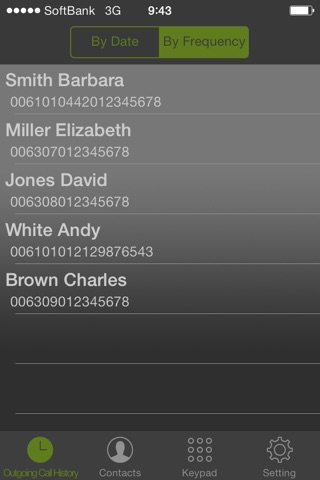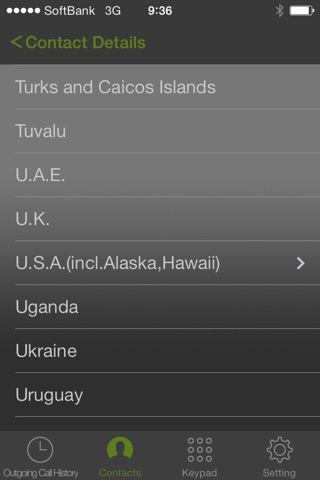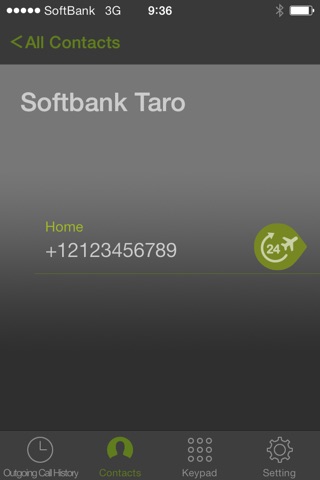
Description
"0061/63 Dial" is an application that facilitates dialing of SoftBank’s "0061 International Direct Dial Service," "0063 Cellular Telephone Call Distinction Service," and "0063 Automatic Third Party Billing Calls."
SoftBank’s services at special prices are available without changing the telephone numbers registered in iPhone’s standard "Contacts" application.
Features
*The "0061/63 Dial" application allows users to use both global and domestic services of SoftBank.
*"Contacts" detail screen will display the local time of the called telephone number.
*"Outgoing Call History" can display outgoing calls by frequency.
How to use
1. Turn ON the access setting of Contacts of iPhone.
Procedure: Settings > Privacy > Contacts > Turn ON 0061/63 Dial
2. Start the “0061/63 Dial” application.
3. In “Settings” screen, set the service to use.
“0061 International Direct Dial Service” is available if 0061 is turned ON, whereas “0063 Cellular Telephone Call Distinction Service” and “0063 Automatic Third Party Billing Calls” are available if 0063 is turned ON.
In the initial setting, both 0061 and 0063 are turned ON. Tap to turn OFF an unused service.
4. Tap call destination in “All Contacts” screen.
5. Tap the target telephone number on “Contacts Details” screen.
6. Tap Time Zone to display the desired local time of Country (Region).
Functions
(1) 0061/63 Dial Addressbook Function
*On Startup, “0061/63 Dial” application will display names and company names in “All Contacts” screen by selecting global or domestic called telephone numbers from the iPhone’s standard “Contacts” applications. However, the beginning of the called telephone numbers do not fall under the followings, the contacts available in this application will not be displayed.
The numbers with only 0061 turned ON in “Settings”:
“+,” “010,” “001 010,” “0033 010,” “0041 010,” “0046 010,” “0061 010”
The numbers with 0061 and 0063 turned ON or with only 0063 is turned ON in “Settings”:
“+,” “010,” “001 010,” “0033 010,” “0041 010,” “0046 010,” “0061 010”
Telephone numbers of fixed-line phones or called telephones which begin with “050,” “070,” “080,” and “090”
*In “All Contacts” screen, the beginning of called telephone numbers will be automatically converted into “0061010,” International Telephone Service Dial procedure, or “0063.”
(2) Function to set local time in the world
Tap Time Zone in “Contacts Details” screen to set the local time of Country (Region) desired to display.
(3) Function to display telephone numbers by frequency
Tap “By Frequency” in “Outgoing Call History” to display numbers in the order of frequency.
Compatible OS
iPhone4: iOS7.0 to 7.1.2
iPhone4s/5: iOS7.0 to 9.0.2
iPhone5c/5s: iOS7.0 to 9.0.2
iPhone6/6Plus: iOS8.0 to 9.0.2
iPhone6s/6sPlus: iOS9.0 to 9.0.2
Precautions
*An advance application will be required for use of “0061 International Direct Dial Service,” “0063 Cellular Telephone Call Distinction Service,” and “0063 Automatic Third Party Billing Calls” from a mobile phone. For details, refer to the URLs below.
http://tm.softbank.jp/business/phone_service/0061_intphone/
http://tm.softbank.jp/business/phone_service/0063_keitai/
http://tm.softbank.jp/business/phone_service/automatic/